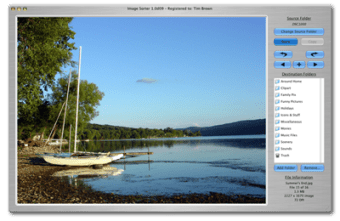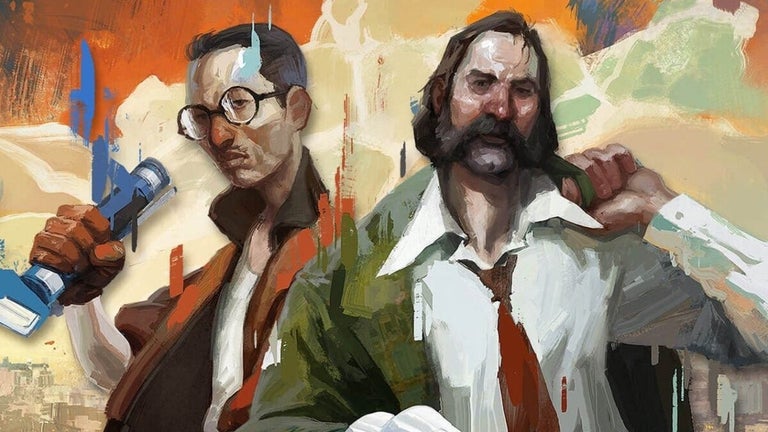Quickly sort your pictures
Photo Wrangler is made to sort quickly through your images. It can be used for example right after having downloaded your digital pictures to your Mac. Photo Wrangler offers all the basic functions, including zoom and rotation. To sort through picture use the back and forward arrows. All you need to do to store images in folders is to click on the destination folder when the picture is selected.
Photo Wrangler's interface felt a bit rigid and even though it manages to sort through pictures quickly, we found a considerable slow down when simply rotating them. A basic tool, but then again most photo viewers and even digital cameras will be able to do the same. We did appreciate the wide preview screen though.
Photo Wrangler is a basic tool to quickly sort through images.
Changes
* Clicking the name of the source folder (upper right corner) now displays a menu of its enclosing folders for quick navigation * Space bar now toggles the floating comparison window * Items moved to the trash should now be properly moved to the trash folder on their parent volume * Added highlighting to the crosshairs displayed when dragging an image to make them more visible * Now available only as in Intel build; version 2.1 will remain available for users with PowerPC systems